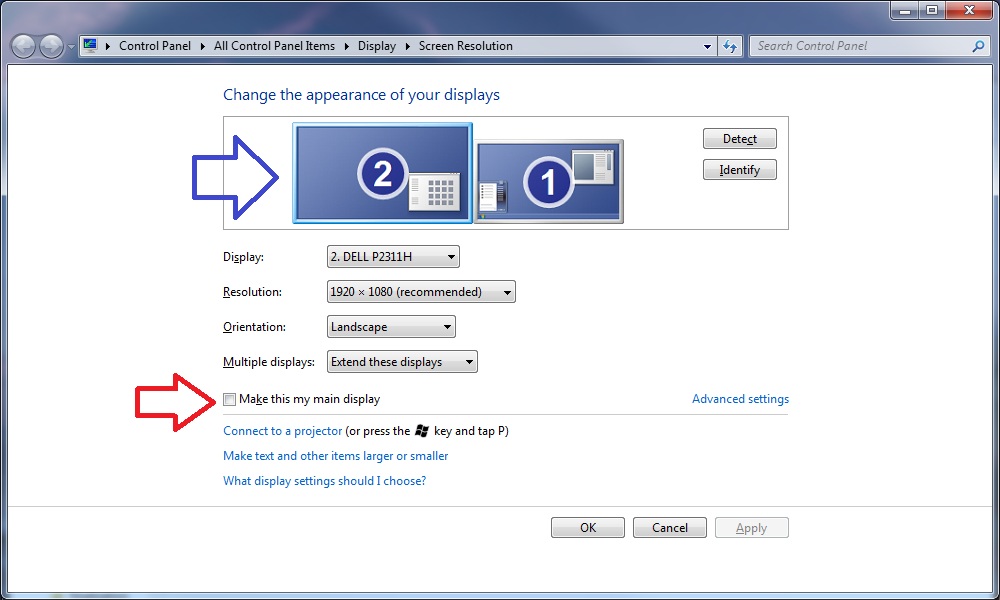A colleague had her Windows task bar on the wrong screen, and wanted to move the task bar to the other monitor. Seems this is a little confusing in Windows. You find the option if you right click on the desktop, then click on screen resolution. You will get this dialog:
First, you must click on the screen you want your windows start bar to appear on (blue arrow). Only then can you select the option “Make this my main display” (red arrow). If you have the wrong screen selected, the line “This is currently your main display” will appear.
Obviously, this is only applicable if you extend your desktop over multiple screens.