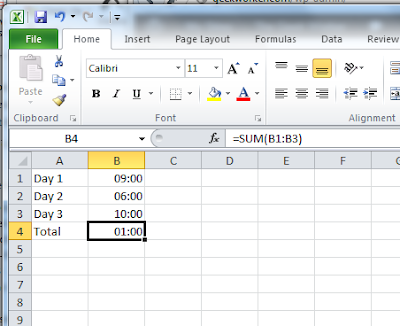This is a great little how-to on hiding and unhiding cells in Microsoft Excel: http://spreadsheets.about.com/od/excelformatting/qt/070814unhidecol.htm
Tag Archives: Excel
Negative Time Values In Excel
I was trying to set up a simple time sheet in Excel. I know that ready-made ones exist, but it’s more fun and educating to make your own, right? And I came across a nasty problem: Excel doesn’t like to display negative time:
Turns out there’s a simple solution for this: Enable the 1904 dating system. There is also a workaround formatting the result as text, but Microsoft states that this then can not be used for further calculations – not a viable solution for a time sheet!
To enable the 1904 dating system, go to your Excel options. It can be found under “Advanced” – you need to scroll quite a bit down:
Enable the option, and lo and behold – it works:
Summing up times in Excel
It’s the small things, sometimes – something I never needed to do in my old jobs is calculating with time. One very simple task is to just add up a set of times – Excel will “wrap around” at 24h:
There’s a simple solutions for this problem. Just surround your hours with square brackets when formatting the cell, like so:
Works like a charm:

25h not 1h
🙂
Using Excel (and OpenOffice) to Create Timelines
Looking for a way to easily and automatically create timelines, I came across an awesome post by Jon Witwer: How to Create a Timeline in Excel.
It’s not exactly the same in OpenOffice, but it works too (I tested it with LibreOffice, actually).
Excel Formula to get Number of Days in a Month
It seems Excel still can’t tell me the days in a particular month.
The following formula works, though:
=DAY(DATE(YEAR(A1),MONTH(A1)+1,1)-1)
Obviously, A1 has to have a date in it.
Works like a charm:
Update, much, much later: Looks like LibreOffice has a DAYSINMONTH function.