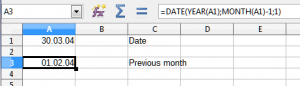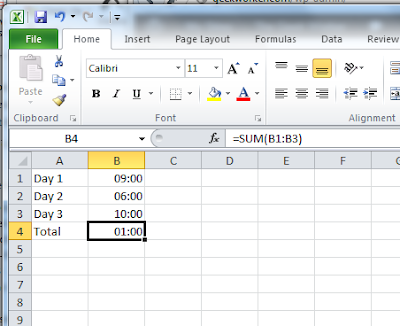I was trying to set up a simple time sheet in Excel. I know that ready-made ones exist, but it’s more fun and educating to make your own, right? And I came across a nasty problem: Excel doesn’t like to display negative time:
Turns out there’s a simple solution for this: Enable the 1904 dating system. There is also a workaround formatting the result as text, but Microsoft states that this then can not be used for further calculations – not a viable solution for a time sheet!
To enable the 1904 dating system, go to your Excel options. It can be found under “Advanced” – you need to scroll quite a bit down:
Enable the option, and lo and behold – it works: